The Test details dialog opens from the Testing window in list mode. (The Testing window displays as shown below in list mode. If it does not display like this, click on the Show/Hide Properties icon in the window toolbar.)
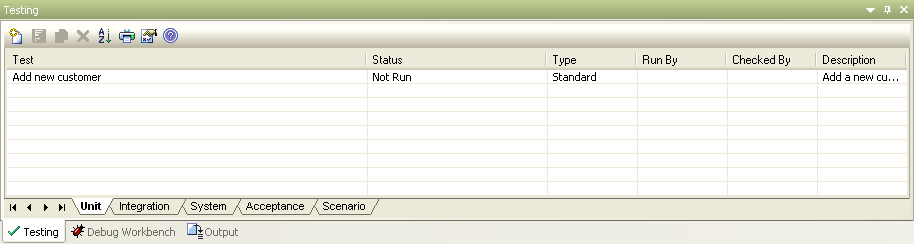
Double-click on an existing test case or click on the New icon in the window toolbar. The Test details dialog displays.
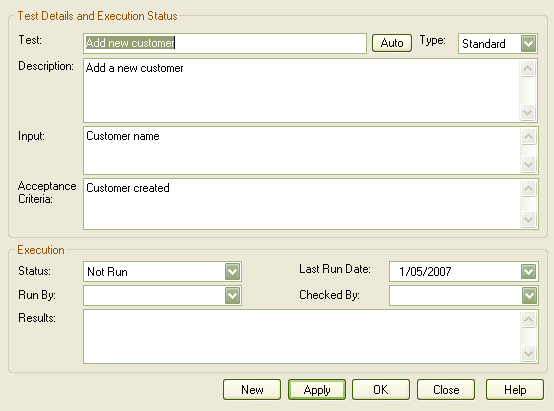
Tip: Add multiple test cases in one batch by using the New and Apply buttons.


