Use the Test Types tab of the Maintenance dialog to add testing types to the basic set that comes with Enterprise Architect. Typical test types are load tests, performance tests and function tests.
To access this dialog, select the Settings | Maintenance menu option. The Maintenance dialog displays. Click on the Test Types tab.
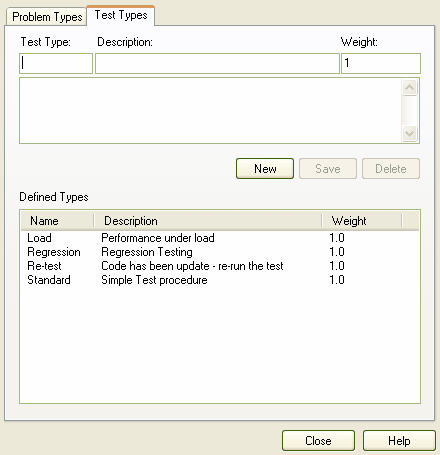
To add a new test type, click on the New button and:
| · | In the Test Type field type the name of the testing type |
| · | In the Description field type a short description of the testing type |
| · | In the Weight field type the weighting to apply to the testing type |
| · | In the Note field, type any additional information on the testing type |
| · | Click on the Save button. |
The testing type displays in the Defined Types list.


