The Generate HTML Report dialog is used to generate documentation about your model in HTML format. There are various settings to choose from to control the output, as described below.
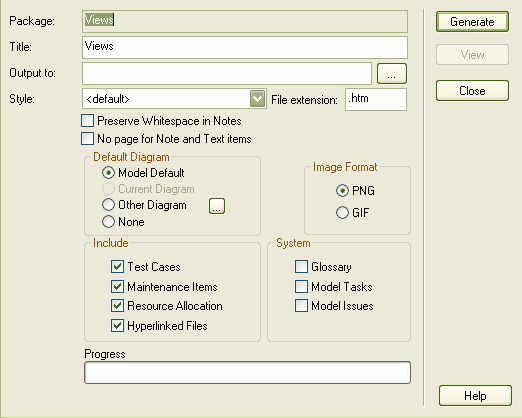
Field |
Description |
Package |
Displays the name of the package you are creating documentation for. |
Title |
Type the title for your HTML documentation; defaults to Package. |
Output to |
Type the directory path your documentation is saved to. |
Style |
Select a web style template to apply to your documentation (optional). |
File extension |
Specify the file extension for your HTML documentation files; the default is .htm. |
Preserve White space in Notes |
Select the checkbox to preserve existing white space in your notes; deselect to remove white space. |
No page for Note and Text items |
Select the checkbox to omit the page for your notes and text items in the HTML report. |
Default Diagram |
Click on the radio button against the diagram the report should open to when the generated documentation is loaded. |
Image Format |
Click on the radio button for the the image file format to save your images in, either PNG or GIF. |
Include |
Select the checkbox for each area of your model to include in your report. |
System |
Select the checkbox for each section to generate in your report. |
Click on the Generate button to generate the HTML report with the settings you have defined.
Click on the View button to display the report you have generated.


