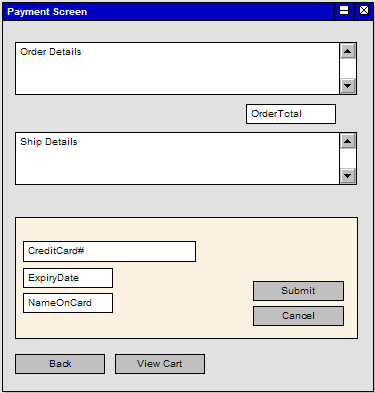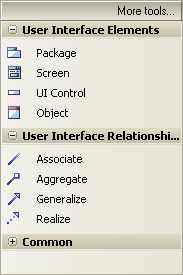The User Interface group enables you to create graphical user interface diagrams.
|
A Package is a namespace as well as an element that can be contained in other packages' namespaces (see Package). A Screen element represents a graphical user interface. You can place GUI elements onto the screen element. UI Control elements are placed onto the screen element to build up a graphical user interface diagram. There are different stereotypes that represent different elements such as buttons and combo boxes. An Object is an instance of a class (see Object). To add an element to the current diagram, click on the required icon, and drag it into position on the diagram. Set an element name and other properties as prompted. To add a relationship, click on the required icon, then click on the start element in the diagram and drag to the end element. |
GUI Element Stereotype available
The following GUI elements are available as stereotypes.
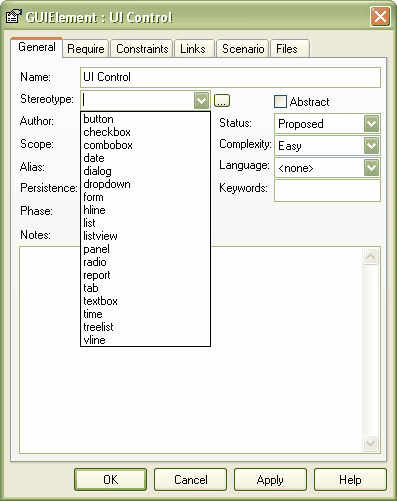
The following diagram illustrates GUI elements with each of the stereotypes as they appear on a screen element.
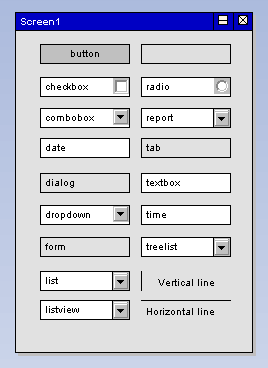
Example GUI Diagram