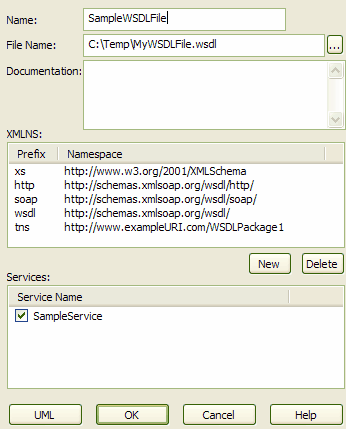WSDL documents are represented in Enterprise Architect by UML components stereotyped as <<WSDL>>. These components are modeled as direct child elements of the top-level WSDL namespace package. You can create multiple WSDL documents for a single namespace, thus enabling the services for that namespace to be reused and exposed as required across multiple WSDLs.
To define new WSDL document components for your namespace, follow the steps below:
| 1. | Open the Overview diagram defined for your WSDL namespace package. This also opens the WSDL pages of the Enterprise Architect UML Toolbox. |
| 2. | Drag the element from the Common page of the Toolbox onto the Overview diagram. The WSDL Document Properties dialog displays.
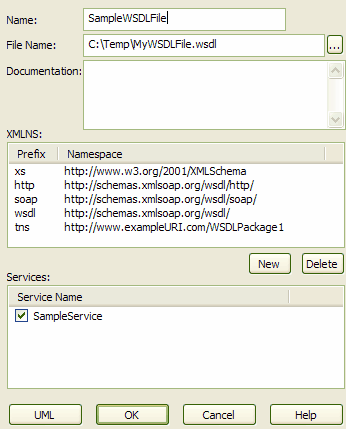
|
| 3. | Enter the and for the document. |
| 4. | If required, in the XMLNS panel specify the XML namespaces used by the document. |
| 5. | Select one or more services that should be exposed by this document. The list of available services is populated from the Services package. |
You can edit the WSDL-specific properties of the document later by double-clicking the component in the diagram or the Project Browser window. Alternatively, on the WSDL Document Properties dialog, click on the button to invoke the standard Properties dialog for a package