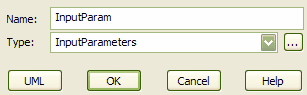WSDL message parts are represented in Enterprise Architect by UML attributes defined as part of a WSDLmessage class (see the WSDL Message topic).
To add message parts to your WSDLmessage classes, follow the steps below:
| 1. | Open the PortTypes diagram defined for your WSDL namespace package. The WSDL pages of the Enterprise Architect UML Toolbox display. |
| 2. | Drag the Message Part element onto a WSDLmessage stereotyped class. The WSDL Message Part dialog displays.
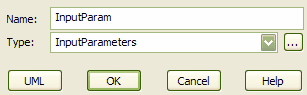
|
| 3. | Enter a and for the message part. The type should be selected the from the drop-down list of primitive XSD types or selected from the types defined under the Types package. |
You can edit the WSDL-specific properties of the message part later by double-clicking the attribute in the diagram or Project Browser window. Alternatively, on the WSDL Message Part dialog, click on the button to invoke the standard Properties dialog for an attribute.