Enterprise Architect enables you to highlight particular message flows in a Communication diagram using different colors for each message set.
To highlight the colors in a Communication diagram, follow the steps below:
| 1. | Select the Tools | Options | Communication Colors menu option. The Communication Message Coloring page of the Options dialog displays. |
| 2. | Select the Use Communication Colorcheckbox. |
| 3. | Click on the drop-down arrow of each Message n field, and select the required color for each message group. |
| 4. | Click on the Close button. On your Communication diagram, each sequence group of messages displays in a different color as shown below. |
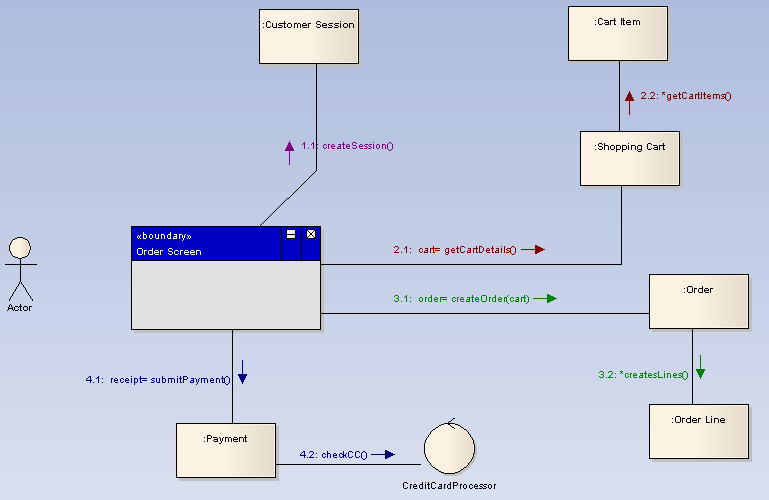
Note: Communication diagrams were known as Collaboration diagrams in UML 1.4.


