To create a virtual document you must create a document object. Follow the steps below:
| 1. | Create a new Class diagram. |
| 2. | From the Enterprise Architect UML Toolbox, drag the Class icon onto the diagram to create a new Class. Give the Class an appropriate name: for example, if the documentation is relevant to the shopping cart components of a model, you could call it ShoppingCartDocumentation. |
| 3. | In the Stereotype field of the Class Properties dialog, type or select Model Document. |
Note: This is crucial to the virtual documentation process. The stereotype must be Model Document in order for the process to work correctly.
| 4. | Click on the OK button to finish the document object. 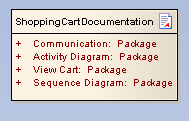 |
Notice the small icon on the top right-hand corner of your Class, which indicates that this is a document object.
Tip: Resize your ShoppingCartDocumentation element as required for neatness.
Your document object appears in the Project Browser window as shown below:
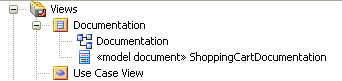
The next step is to add packages to your document.


