To create a Message in a Timing diagram, at least two Lifeline objects (State or Value) must be created first, each with existing transition points. To create a Message between lifelines, follow the steps below:
| 1. | Click on one of the Lifelines in the Timing diagram. |
| 2. | Select the Message icon from the Timing Relationships page of the Enterprise Architect UML Toolbox (More tools | UML | Timing). |
| 3. | Drag the cursor onto the Lifeline at the point at which the Message originates. The Timing Message dialog displays. (If not, double-click on the Message):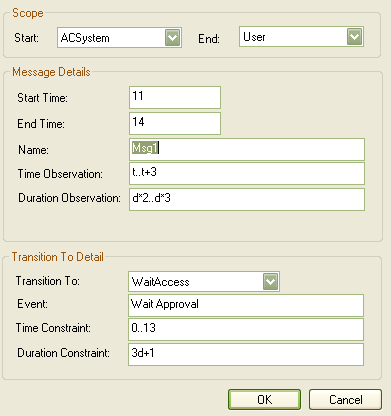 |
The dialog consists of a set of transition points. Each transition point can be defined with the following properties:
Property |
Description |
Start |
Defines the lifeline where the message originates. |
End |
Defines the lifeline where the message terminates. |
These are set by default when a Message is created by dragging the cursor between two Lifelines.
Property |
Description |
Start Time |
Specifies the start time for a message. |
End Time |
Specifies the end time for a message. |
Name |
The name of the message. |
Time Observation |
Provides information on the time of a sent message. |
Duration Observation |
Indicates the interval of a Lifeline at a particular state, begun from a message receipt. |
Transition To |
The state in the target Lifeline that the Message points to. |
Event |
The occurring event. |
Time Constraint |
The time taken to transmit a message. |
Duration Constraint |
Pertains to a lifeline's period at a particular state. The constraint could be instigated by that Lifeline's receipt of a message. |
The following diagram shows the Message configured by the above dialog snapshot.
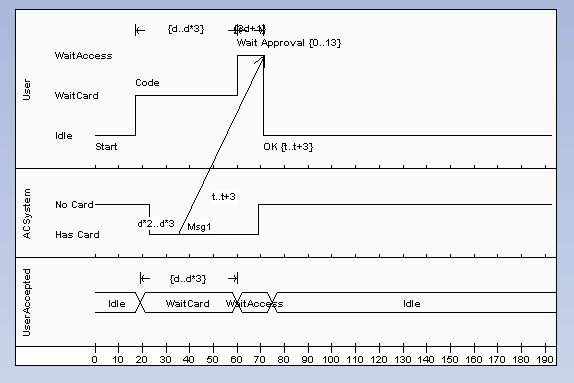
See UML Superstructure Specification, v2.0, figure 351, p. 453; and figure 352, p.454.
Note: You can move the source end of the Message freely along the source timeline. However, the target end (arrow head) must attach to a transition. If you create a new Message and do not give it a target transition, it automatically finds and attaches to the nearest transition. If you move the target end, it drags the transition with it.


