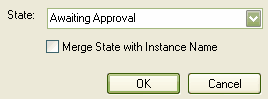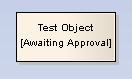To set the Object state for a Class instance, follow the steps below:
| 1. | Right-click on the required Object and select the menu option. The Set Instance State dialog displays.
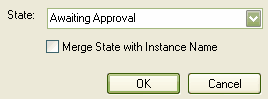
|
| 2. | In the field, type the required state (eg. Awaiting Approval). |
Note: If the associated classifier has a child State Machine element, those states propagate into the drop-down list for this field, and you can select one of them instead.
| 3. | Click on the button to apply the state. The object now shows the run-time state in square brackets below the object name.
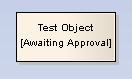 |