To deploy Add-Ins to users' sites, follow the steps below:
| 1. | Add the Add-In DLL file to an appropriate directory on the user's computer; i.e. C:\Program Files\ [new dir]. |
| 2. | Register the DLL using the RegSvr32 command from the command prompt as shown in the example below.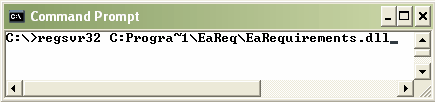 |
| 3. | Place a new entry into the registry so that Enterprise Architect recognizes the presence of your Add-In by using the registry editor (run regedit). |
| 4. | Add a new key value EAAddIns under the location: HKEY_CURRENT_USER\Software\Sparx Systems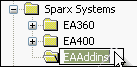 |
| 5. | Add a new key under this key with the project name.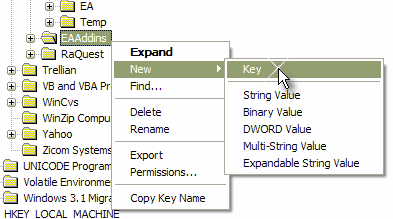 |
Note: [ProjectName] is not necessarily the name of your DLL, but the name of the Project. In VB, this is the value for the property Name corresponding to the project file.
| 6. | Specify the default value by modifying the default value of the key.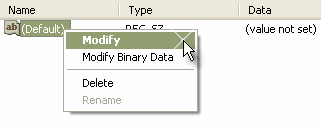 |
| 7. | Enter the value of the key by entering the [project name].[class name]; e.g. EaRequirements.Requirements where EaRequirements is the project name as shown in the example below.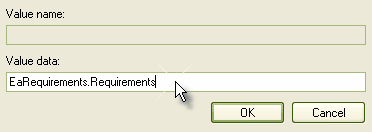 |


