If you right-click on a selection of two or more elements in a diagram, the following context menu displays:
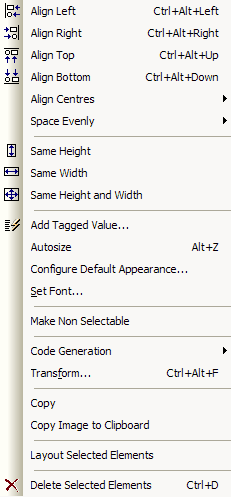
This menu enables you to:
| · | Align elements (left, right, top, bottom or center) |
| · | Space elements evenly (across or down) |
| · | Set the appearance for multiple elements at once |
| · | Make the selected elements on the diagram non selectable; to make them selectable again, right-click on the diagram and select the option |
| · | Specify the visibility of features for all selected elements |
| · | Generate code for all selected elements at once |
| · | Copy all selected elements to the clipboard |
| · | Delete all selected elements. |
Tip: It is much faster to assign an appearance or characteristic to a group of elements than to one element at a time.
![]()


