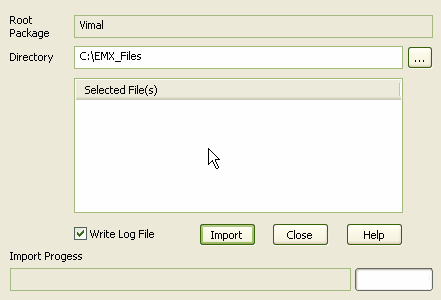Rational Software Architect (RSA) enables you to add many UML models under a single root. These models can have cross references between them. However, RSA cannot save the entire root as one file; it saves each UML model as a separate EMX file. This means that an EMX file with cross-references is not self-contained as it references elements in another EMX file.
In releases earlier than release 7.0, Enterprise Architect treats each EMX file as a separate model and hence does not allow for cross-references between them. At release 7.0, Enterprise Architect enables these cross-references. You therefore have the option of importing a single EMX/UML2 file or a group of EMX/UML2 files. This option enables you to select a group of related files and import them together, thereby retaining the cross-references between the different files.
To import single or multiple *.emx /*.uml2 files into Enterprise Architect, follow the steps below:
| 1. | In the Project Browser window , select the package into which to import the file. |
| · | Right-click and select the menu option, or |
The Import Package from XMI dialog displays.

| 3. | Click on the button. The Import Package from XMI dialog redisplays, formatted for .EMX/.UML2 file imports.
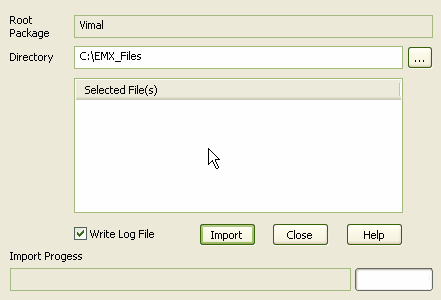
|
| 4. | Click on the (Browse) button next to the field. The Select Import EMX / UML2 File(s) dialog displays, which enables you to select multiple files. |
| 5. | Select the file or files (use click or click to select several files) and click on the button. The Import Package from XMI dialog redisplays; the Selected File(s) panel lists the selected files. |
| 6. | Select the checkbox to write a log of import activity (recommended); the log file is saved in the directory from which the file is being imported, with the name import.log. |
| 7. | Click on the button. Enterprise Architect indicates the progress of the import in the field. |