To link a new Class to an existing Association, follow the steps below:
| 1. | Create a Class in the diagram containing the Association to link. |
| 2. | Right-click on the new Class. The context menu displays. |
| 3. | Select the Advanced | Make Association Class menu option. The Create Association Class dialog displays.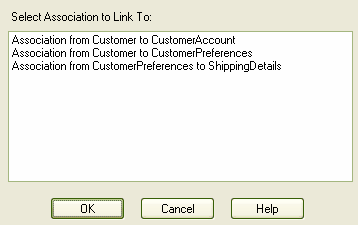 |
| 4. | Select the link to connect to. |
| 5. | Click on the OK button. |


