Any one of the following options enables you to move an element within a diagram. Select an element or group of elements in the diagram view, then:
| · | Use the mouse to drag the element to the required position (the cursor switches to the four-arrow icon as shown below) |
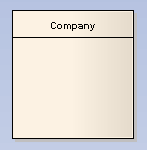
| · | Hold down and use the arrow keys to move the element to the required position |
| · | Use the and options in the submenu |
| · | Align multiple elements using the submenu, the options in the right-click context menu, or the buttons on the Diagram toolbar |
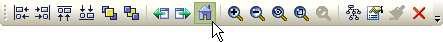
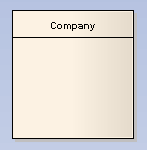
![]()


