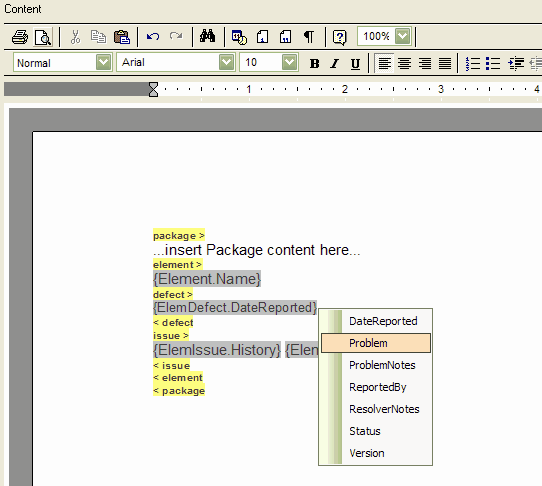The RTF Style Template Editor uses tags to arrange the content layout of the documentation. To insert a model element tag, use the Sections panel of the RTF Style Template Editor. When a selection has been made, model element tags are inserted into the Content section of the Editor. The yellow highlighted model element names specify the beginning of a tag, which is represented by sectionname >, and the end of the model element is shown as < sectionname.
To add model element content, right-click in the area between Tag Heading and Tag End. This displays a model element 'type'-sensitive list of element fields that can be added to the RTF Documentation. Any additional information entered between the document tags is included in the generated RTF Documentation.