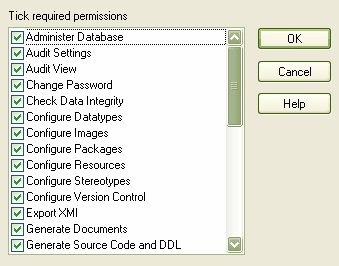You can set specific user permissions from the User Permissions dialog. Specific user permissions are added to permissions from group membership to provide an overall permission set. To set up single permissions for a user follow the steps below:
| 1. | Select the menu option. The Security Users dialog displays. |
| 2. | Click on the button. The User Permissions dialog displays.
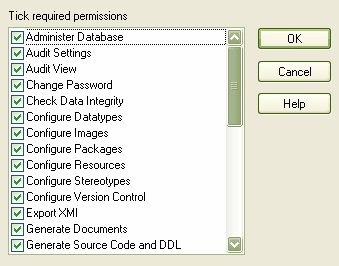
|
| 3. | Select the checkbox against each specific permission that you want to apply to this user. |
| 4. | Click on the button to assign the selected permissions to the user. |
Note: A user's total permissions are those granted by Group Membership plus those granted by specific permission assignment.
See Also