To show or hide attributes and operations within classes on a diagram, follow the steps below:
| 1. | Open a diagram. |
| 2. | Double-click on the diagram background to open the Diagram Properties dialog. |
| 3. | Click on the Elements tab. |
| 4. | In the Show Compartments panel, select the Attributes and/or Operations checkboxes as appropriate.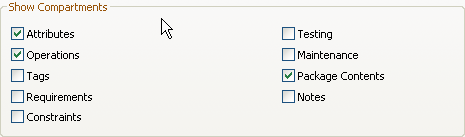 |
| 5. | Click on the OK button to confirm the selections. |
You can also show or hide:
| · | Tags |
| · | Requirements |
| · | Constraints |
| · | Testing (See the Show Testing Scripts topic) |
| · | Maintenance (See the Show Maintenance Scripts topic) |
| · | Package Contents |
| · | Notes. |


