You can display a Use Case using rectangle notation. This displays the Use Case in a rectangle, with an oval in the top right-hand corner. Any attributes, operations or constraints belonging to the Use Case are shown, in the same style as a Class.
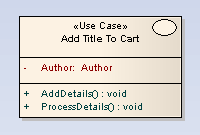
To show a Use Case using rectangle notation, right-click on the Use Case object on the diagram and select the Advanced | Use Rectangle Notation context menu option. This setting only applies to the selected Use Case, and can be toggled on and off.
Tip: Actor elements can also be displayed using rectangle notation.


