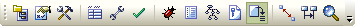
The Workspace Views toolbar provides a convenient means of turning on or off any of the following docked workspace windows:
| · | Enterprise Architect UML Toolbox |
| · | Glossary and System window |
| · | Element Hierarchy window |
| · | Project Management window |
| · | Element Relationships window |
| · | Requirements and Constraints(Rules and Scenarios)window |
Click on any of these buttons to toggle the associated window on or off.
You can move this toolbar to any dockable position and it retains that position in subsequent sessions. You can hide or show the toolbar from the menu option.
See Also
![]()


