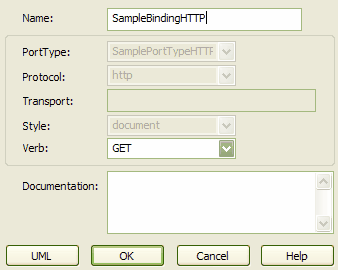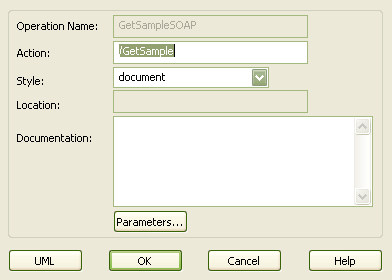WSDL bindings are represented in Enterprise Architect by UML classes stereotyped as WSDLbinding. Bindings should be defined under the Bindings package in the WSDL namespace structure. Each WSDLbinding class implements the operations specified by a particular WSDLportType interface. Therefore, WSDLportTypes should be defined before creating WSDLbindings.
To define new WSDLbinding elements for your namespace, follow the steps below:
| 1. | Open the Bindings diagram defined for your WSDL namespace package. The WSDL pages of the Enterprise Architect UML Toolbox display. |
| 2. | Drag the Binding element onto the diagram. The WSDL Binding dialog displays.
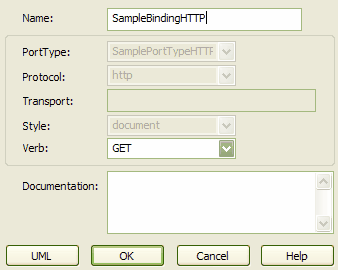
|
| 3. | Enter a for the Binding. |
| 4. | Select the for the Binding; the drop-down list of PortTypes is taken from those defined in the PortTypes package. |
| 5. | Select the for the Binding, either or . |
| 6. | For soap Bindings, enter the URL and select the . For http Bindings, select the . |
| 7. | Click on the button to close the WSDL Binding dialog and create the binding. A realization connector is created between the binding and the corresponding Port Type interface. |
| 8. | To specify the Binding operations, select and double-click on an Operation in the Binding element. The WSDL Binding Operation Details dialog displays.
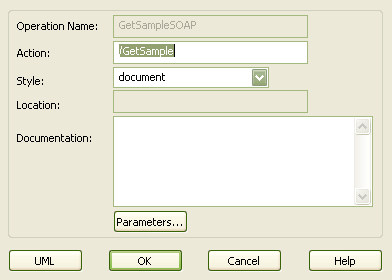
|
| 9. | Enter the Binding Operation details. |
| 10. | Click on the button. The WSDL Binding Operation Parameters dialog displays. For each of the input, output and faults, click on the button and enter the details. |
| 11. | Click on the button on each of the WSDL Binding Parameter Details, WSDL Binding Operation Parameters and WSDL Binding Operation Details dialogs to close them. |
You can edit the WSDL-specific properties of the binding later by double-clicking the binding class in the diagram or Project Browser window. Alternatively, on the WSDL Binding dialog, click on the button to invoke the standard Properties dialog for a class.