|
|
< Day Day Up > |
|
9.1 The Frame PageWhat your Web page visitor cares about is what's in the frames: the text and graphics. But for you, the biggest challenge is creating the special Web page梩he frameset page梩hat gives the frames their structure. The frameset page itself usually doesn't contain text or graphics; it just describes the number, size, and placement of the frames. This page tells a browser which Web page should load into each frame, whether the frame has borders or scroll bars, and whether the visitor is allowed to resize the frame by dragging its border. Frames let you keep one element in place梩he banner and navigation bars shown here at www.mnh.si.edu/africanvoices/, for example梬hile other contents of the Web page change. This way, the banner and navigation bar remain visible in one frame, even as your reader scrolls to read a long page full of text or even reloads the page in another.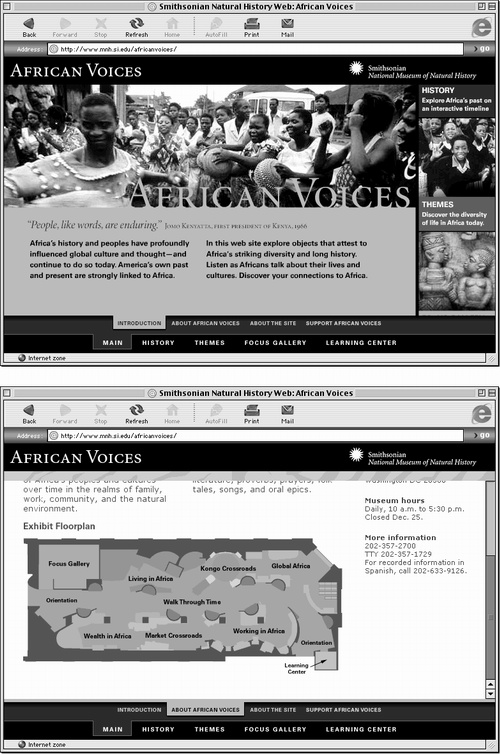
NOTE
You may have heard of another frame technology called iframes. The <iframe> tag lets you embed one Web page within another Web page. This way, you avoid having to use a frameset page while preserving the main benefits of frames. Unfortunately, although the latest browsers can handle iframes, Dreamweaver MX doesn't provide any WYSIWYG tools for adding them to a page. Of course, if your HTML chops are sharp, you can jump into the document's Code view and write the <iframe> tags yourself. See Chapter 10 for more on working with raw HTML code. For a gentle introduction to iframes, check out this Web page: hotwired.lycos.com/webmonkey/96/37/ index2a.html?tw=authoring . The frameset page accomplishes all this with the help of two HTML tags: the <frameset> and <frame> tags. A <frameset> tag provides the superstructure of the layout: the number and size of frame rows and columns, as well as the overall border properties of all of the frames. Nested inside the <frameset> tag, a <frame> tag identifies the specifics for each frame: which page loads into the frame, and what visual elements 梥uch as scroll bars梐ppear within the frame. When your visitor's Web browser loads a Web page that contains frames, it first loads the frameset page and determines the number, size, and appearance of the frames, as described in the frameset. It then draws each of the frames in the browser window, and finally downloads the Web pages that appear in each frame.
Frames can be
obvious and ugly, or
subtle and effective.
Top: This fictional
Web page has five
frames. Notice the
thick border between
the frames and the
unnecessary scroll
bars that appear
in the banner and
sidebar.
|
|
|
< Day Day Up > |
|