An Activity Parameter Node accepts input to an Activity and provides output from an Activity.
The following example depicts two entry parameters and one output parameter defined for the Activity.
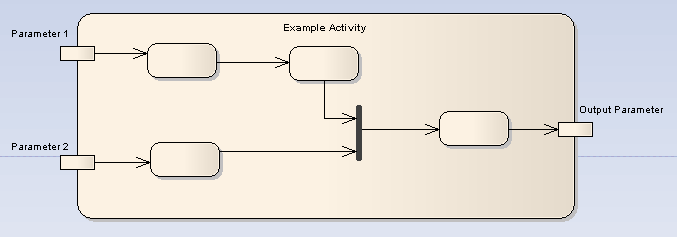
To define an Activity Parameter Node for an activity, follow the steps below:
| 1. | Right-click on the element and select the Embedded Elements | Add Activity Parameter menu option. |
| 2. | The Properties dialog displays, which prompts for the Name and other properties of the embedded element. |
| 3. | After closing this dialog, you can further define the new activity parameter. Right-click on the activity parameter and select the Advanced | Custom Properties menu option. The following dialog displays: 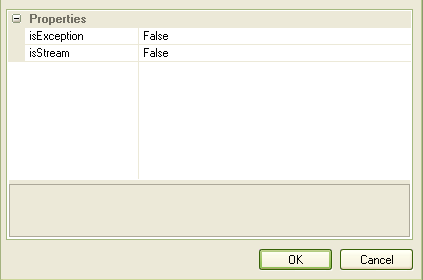 |
Similar to characterizing Action Pins, Activity Parameter Nodes also have the isException and isStream options. IsException indicates that a parameter can emit a value at the exclusion of other outputs, usually because of some error. IsStream indicates whether or not a parameter can accept or post values during the execution of the Activity.
The following example uses the above settings:
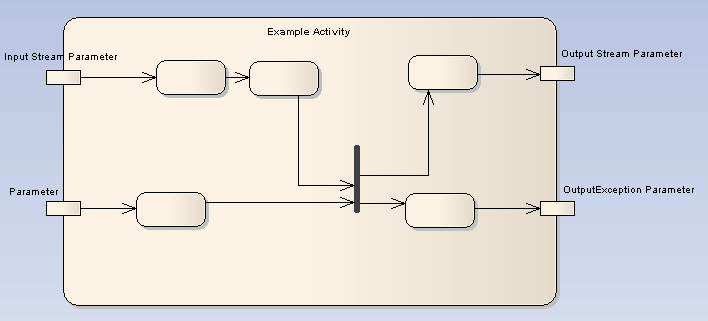
OMG UML Specification
The OMG UML specification (UML Superstructure Specification, v2.0, p. 304) states:
"An activity parameter node is an object node for inputs and outputs to activities....Activity parameters are object nodes at the beginning and end of flows, to accept inputs to an activity and provide outputs from it. (CompleteActivities) Activity parameters inherit support for streaming and exceptions from Parameter."


