Activity Partitions are used to logically organize an Activity. They do not affect the token flow of an Activity diagram, but help structure the view or parts of an Activity. An example of a partitioned Activity is shown below:
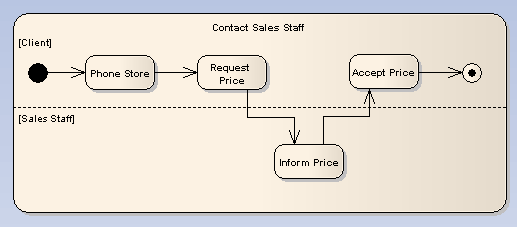
To define Partitions:
| 1. | Right-click on the Activity element. The context menu displays. |
| 2. | Select the Advanced | Partition Activity menu option. The Activity Partitions dialog displays.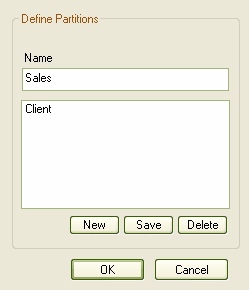 |
| 3. | In the Name field, type the name of a partition. Click on the Save button. |
| 4. | Repeat step 3 for each partition to be created. |
OMG UML Specification
The OMG UML specification (UML Superstructure Specification, v2.0, p. 307) states:
"Partitions divide the nodes and edges to constrain and show a view of the contained nodes. Partitions can share contents. They often correspond to organizational units in a business model. They may be used to allocate characteristics or resources among the nodes of an activity."


