The Details tab of the element Properties dialog is shown below. It enables you to define the structural and processing details for the selected Class element.
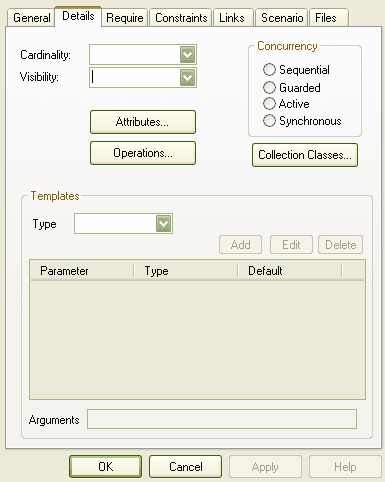
Note: When launched from MDG Integration, the Attributes and Operations buttons are not available.
Field/Button |
Description |
Cardinality |
Click on the drop-down arrow and select the cardinality (number of elements in a set) for the Class. |
Visibility |
Click on the drop-down arrow and select the visibility of the Class. |
Attributes |
Click on this button to define Attributes for the Class. The Attributes Properties dialog displays. |
Operations |
Click on this button to define Operations for the Class. The Operations Properties dialog displays. |
Concurrency |
Select the appropriate radio button to define how concurrent activities should be processed. |
Collection Classes |
Click on this button to define collection classes (for generating code from association links) that apply to this Class. The Collection Classes for Association Roles dialog displays. |
Type |
Click on the drop-down arrow and select the type of Class template parameter to add or list. You can also edit or delete parameters. See the Parameterised Classes topic. |
Arguments |
Select a parameter and type any required argument for that parameter. |


