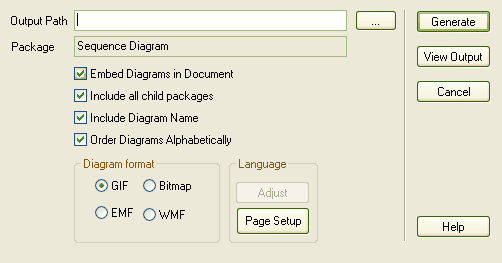You can also produce an RTF report that contains only the relevant diagrams from the target package. This is convenient for printing or handling a lot of diagrams in batch, rather than exporting or printing each one at a time.
To Produce a Diagram Only Report
| 1. | Right-click on a package in the Project Browser window. The context menu displays. |
| 2. | Select the menu option. The Export Diagrams to RTF Document dialog displays.
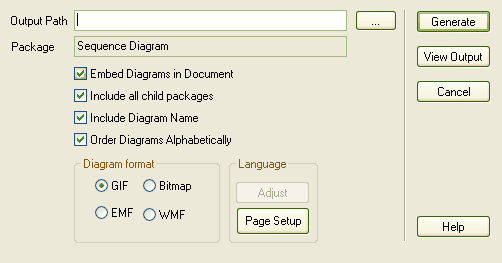
|
| 3. | Select the options you require, as follows: |
| · | Select the checkbox to ensure the diagrams are created within the RTF file, not as linked image files |
| · | Select the checkbox to document all of the diagrams included in any child package |
| · | Select the checkbox to include the diagram name within the generated documentation |
| · | Select the checkbox to generate the documentation in alphabetical order. |
| 4. | Click on the button to run the report. |
| 5. | When the report is generated, click on the button to show the RTF output. |