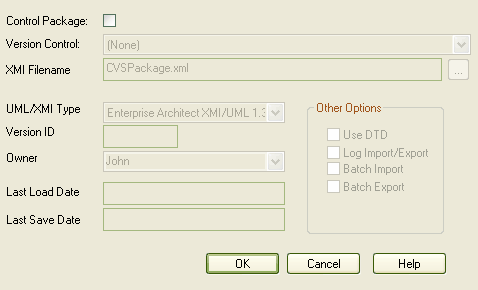If required, you can remove the control from a package. Before removing the package control, you must check in the package if it is being used for version control.
To remove control from a package:
| 1. | In the Project Browser window, right-click on the controlled package. The context menu displays. |
| 2. | Select the menu option, or press ++. The Package Control Options dialog displays. |
| 3. | Deselect the checkbox.
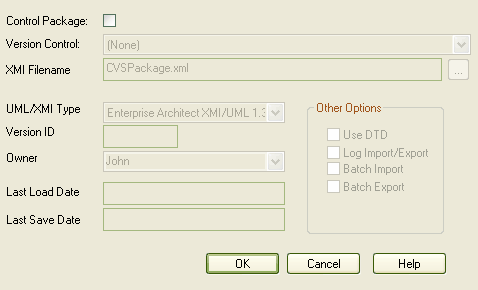
|
| 4. | Click on the button to remove package control. |
Package control for the selected package has now been removed.