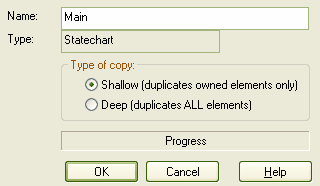Enterprise Architect makes it easy to duplicate a complete diagram, either with links back to the original diagram elements (shallow mode), or with complete copies of all elements in the diagram (deep mode).
When you copy a diagram in shallow mode, the elements in the new diagram are only linked to the originals, so if you change the properties of one, the other reflects those changes. If you copy the diagram in deep mode, then all elements are duplicated completely, so that changing an element on one does not affect the other.
Element position and size should be independent in both copy modes.
Procedure
To duplicate a diagram, follow the steps below:
| 1. | In the Project Browser window, select the diagram to copy. |
| 2. | Right-click to display the context menu and select the Copy Diagram to Clipboard menu option. |
| 3. | Navigate to the package to host the new diagram, and right-click to open the context menu. |
| 5. | In the Name field, type the name for the new diagram. |
| 6. | In the Type of copy panel, click on the radio button for the type of copy you require; either linked elements (shallow copy) or complete copies of the originals (deep copy). |
| 7. | Click on the OK button. |
Enterprise Architect automatically creates the new diagram, links or creates new elements and arranges them as in the original diagram. All links are also copied between diagram elements where appropriate.