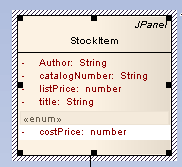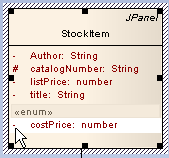The in-place editing feature enables you to rapidly change the scope of an attribute or operation directly from the diagram. To use this feature follow the steps below:
| 1. | Open the diagram containing the element. |
| 2. | Click on the element and on the item to edit within the element. The item line is highlighted in a lighter shade (the default is white), to indicate that it has been selected.
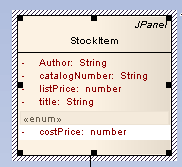
|
| 3. | Right-click on the item. The context menu displays. |
| 4. | Select the menu option (or press ) to enable you to edit the attribute or operation directly from the diagram. The name of the item is highlighted. |
| 5. | Move the cursor to the attribute or scope of the item and delete the previous entry.
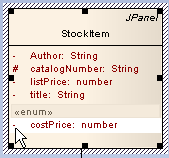
|
| 6. | Reassign the entry by typing in one of the following symbols: |
| · | indicates that the scope is Public |
| · | indicates that the scope is Private |
| · | indicate that the scope is Package |
| · | indicates that the scope is Protected. |
| 7. | Press to save the change, or to cancel the change. The diagram is updated to reflect the changes. (Also see the catalogNumber attribute in the above screen illustrations.) |