It is possible to represent Part and Port elements on a Sequence diagram. Child Parts and Ports appear as inline sequence elements under their parent class sequence element.
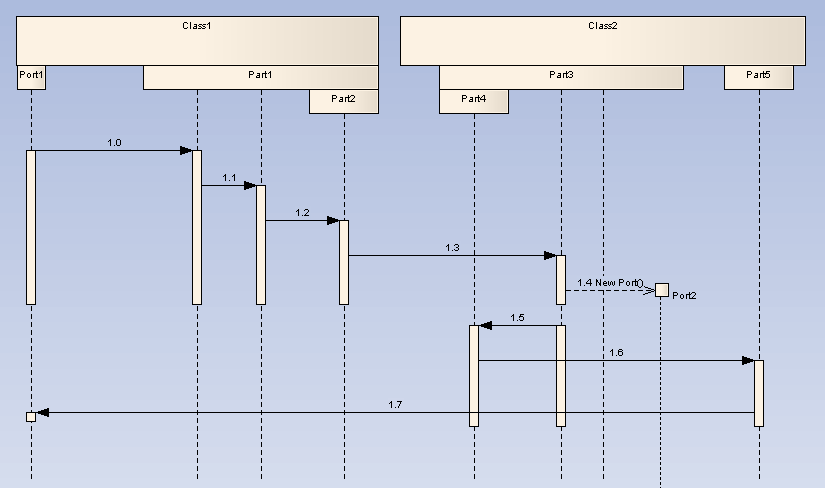
| 1. | Right-click on the Sequence elements containing the child Ports or Parts, to display the context menu. |
| 2. | Select the Embedded Elements | Embedded Elements menu option. |
| 3. | Select the checkbox against each Part or Port to show, and click on the Close button. |


