Use Scenario Testing to test the application with real-world situations and scenarios. An end-to-end test of all functions.
To display Scenario Testing details select the View | Testing menu option to display the Testing window. Open a diagram and select the required element; all of the test scripts for that element display in the Testing window. Click on the Scenario tab.
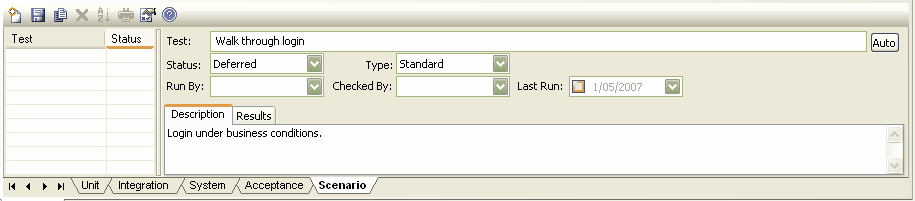
Field/Tab |
Description |
Test |
Name of the test. |
Status |
The current status of the test. |
Type |
The type of test. |
Run By |
Name of the person who ran the test. |
Checked By |
Name of the person who checked the test run. |
Last Run |
The date on which the test was last run. |
Description |
A description of the test. |
Results |
Results of last test. |


