Note: For an introduction to generating RTF documentation, see RTF Documents.
The Generate RTF Documentation dialog enables you to set the exact contents and look and feel of your report.
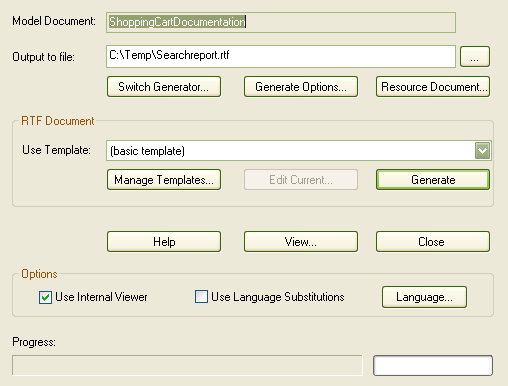
Dialog Options
The dialog has the following fields:
Field |
Description |
Model Document
Root Element |
Displays the name of the element selected from the Project Browser window, Element List or Model Search. If this is the specially-created model document element for a Virtual Document, the field is Model Document. Otherwise, this field identifies the selected element of the hierarchy to be reported on; i.e. the Root Element or Root Package. |
Output to file |
Type or select the location and filename for the generated documentation. The [...] (Browse) button enables you to navigate to the location. |
Use Template |
Type or select the name of the RTF template to apply to document generation. |
Use Internal Viewer |
Select this checkbox to enable the View button to launch the generated RTF Documentation in the Enterprise Architect internal viewer. Deselect to enable the View button to launch the generated RTF Documentation in the MS Windows default RTF file viewer. |
Use Language Substitutions |
Select this checkbox to switch custom language word substitutions on. Deselect to switch custom language word substitutions off. |
The dialog has the following function buttons:
Button |
Click on this button to: |
Switch Generator |
Switch from this Generate RTF Documentation dialog (the Enhanced Template Driven Generator) to the Rich Text Format Report dialog (Legacy Generator). Note: This button is not available if you displayed the dialog from the Element List or Model Search. |
Generate Options |
Open the RTF Document Options dialog. |
Save the current options as a document definition. |
|
Manage Templates |
Open the RTF Templates dialog. |
Edit Current |
Edit the currently-named template using the RTF Style Template Editor. |
Generate |
Generate the document. |
Help |
Open the Help page. |
View |
Launch the generated RTF Documentation in the MS Windows default RTF file viewer, or in the Enterprise Architect internal viewer if you have selected the Use Internal Viewer checkbox. |
Close |
Close this dialog. |
Language |
Display the Word Substitution dialog. This enables you to define translations of technical terms from English into any other language, for direct substitution into RTF documents. |


