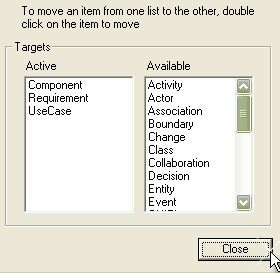The Set Target Types dialog is accessed by clicking on the Set Target Types button on the Implementation dialog. This dialog enables you to set the types of elements that appear in the report as requiring implementation. double-click on an element in either list to move it to the other list.
|
Set Target Types Dialog |



|