On the Features tab of the diagram Properties dialog, the Visible Class Members panel enables you to hide Class members by their scope and methods that specify properties. Use the checkboxes to define the visibility of class members.
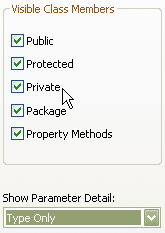
Show Parameter Detail
The Show Parameter Detail field enables you to control the display of method parameters with the following options:
Option |
Description |
None |
No details shown. |
Type Only |
Shows only the type of parameter. |
Full Details |
Shows all of the details for parameters. |
Name Only |
Shows the name of the parameter only. |


