The Connectors tab of the diagram Properties dialog enables you to define the appearance of the connectors on the diagram.
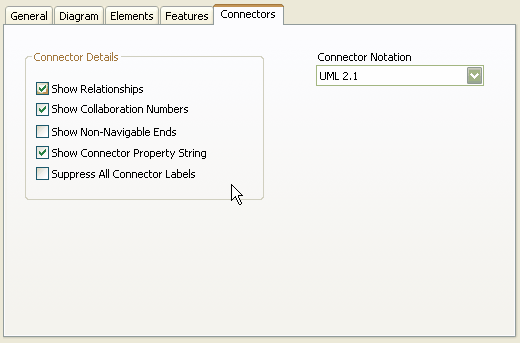
Field |
Description |
||||||
Show Relationships |
Show relationships in the current diagram. |
||||||
Show Collaboration Numbers |
Show numbering in Communication diagrams. |
||||||
Show Non-Navigable Ends |
If an association end is not navigable then a cross is presented at the association connector. |
||||||
Show Connector Property String |
Show the property string for connectors. |
||||||
Suppress All Connector Labels |
Hide all connector labels. |
||||||
Connector Notation |
Select one of the following three options:
|


