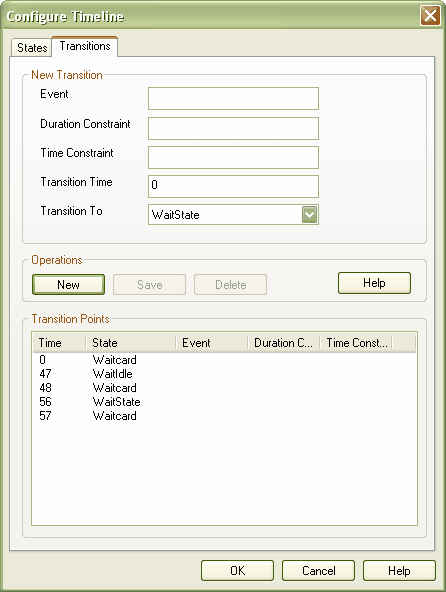You can also manage states and transitions using the Transitions tab of the Configure Timeline dialog. To display this, either:
| · | Double-click on the Lifeline element |
| · | Right click on the Lifeline element and, from the context menu, select the option, or |
| · | On a Value Lifeline, click on the button ( ). ). |
The Configure Timeline dialog defaults to the States tab. Click on the Transitions tab.
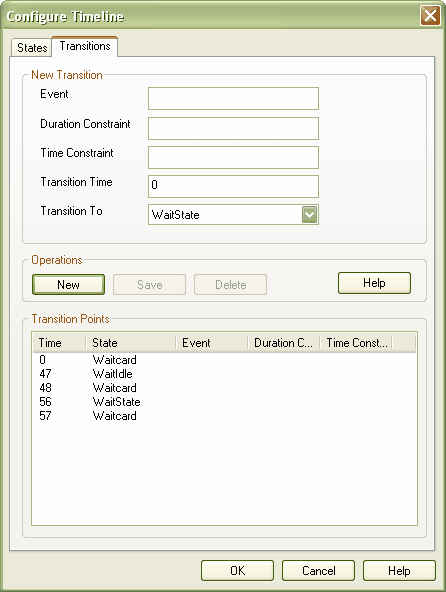
All transitions defined for the Timeline element are listed in the Transition Points panel.
Add a New Transition:
| 2. | In the New Transition panel, type the details of the transition. |
Edit a Transition:
| 1. | Click on a transition in the list. |
| 2. | In the Edit Transition panel, edit the fields for the transition as required. |
Delete a Transition:
| 1. | Click on a transition in the list. |
| 2. | Click on the button. The transition is removed from the dialog and the Lifeline. |
| 3. | Click on the OK button. |
See Also