The Features tab of the diagram Properties dialog enables you to define the features of the diagram.
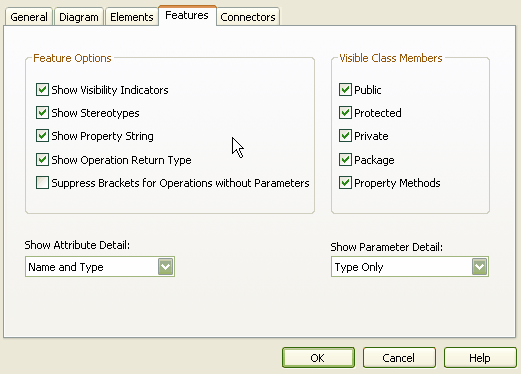
Field |
Description |
Show Visibility Indicators |
Show or hide the visibility indicators on the diagram. |
Show Stereotypes |
Show the stereotypes on all features. |
Show Property String |
Show the advanced property string for all element features. eg. {readOnly} |
Show Operation Return Type |
Display the return data type of operations. |
Suppress Brackets for Operations Without Parameters |
When selected, suppresses brackets on operations that have no parameters; i.e. Opn; rather than Opn(); |
Visible Class Members |
See the Visible Class Members topic. |
Show Attribute Detail |
Click on the drop-down arrow and select whether to show both the attribute name and type or the attribute name only. |
Show Parameter Detail |
See the Visible Class Members topic. |


