Right-click on a diagram in the Project Browser window to open the Diagram context menu. The example below illustrates the functions available from this menu:
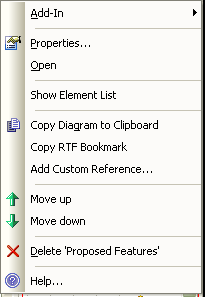
Menu Option |
Description |
Properties |
View and modify the element properties. |
Open |
Open the diagram in the Diagram View. |
Show Element List |
Displays the Element List, listing the elements in the selected diagram. |
Copy Diagram to Clipboard |
Copy the diagram for pasting/copying to another location (see Duplicate a Diagram). |
Copy RTF Bookmark |
Copy a bookmark in RTF format to the clipboard. |
Add Custom Reference |
Add this diagram as a cross reference to other elements. |
Move up |
Move the diagram up in the list of diagrams within this package. |
Move down |
Move the diagram down in the list of diagrams within this package. |
Delete '<diagram name>' |
Delete the diagram. |
Help |
Display the Enterprise Architect Help. |


