The Window menu provides access to various actions related to configuring open windows.
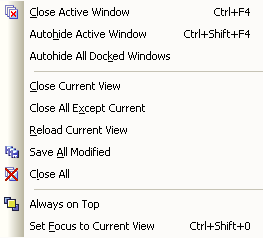
Menu Option |
Description |
Close Active Window |
Close the window which currently has focus. [Ctrl]+[F4] |
Autohide Active Window |
Autohide the window which currently has focus. [Ctrl]+[Shift]+[F4] |
Autohide All Docked Windows |
Autohide all windows that are docked. |
Close Current View |
Closes the current view |
Close All Except Current |
Closes all except the currently selected view. |
Reload Current View |
Refreshes the current view. |
Save All Modified |
Save all modified data. |
Close All |
Close all opened windows in the main tab view. |
Always on Top |
Forces the main Enterprise Architect window to be on top of all other window. |
Set Focus to Current View |
[Ctrl]+[Shift]+[0] |
See Also


