To define the name template for a Foreign Key, follow the steps below:
| 1. | Select the Tools | Options | Source Code Engineering | Code Editors menu option. The DDL page of the Options dialog displays.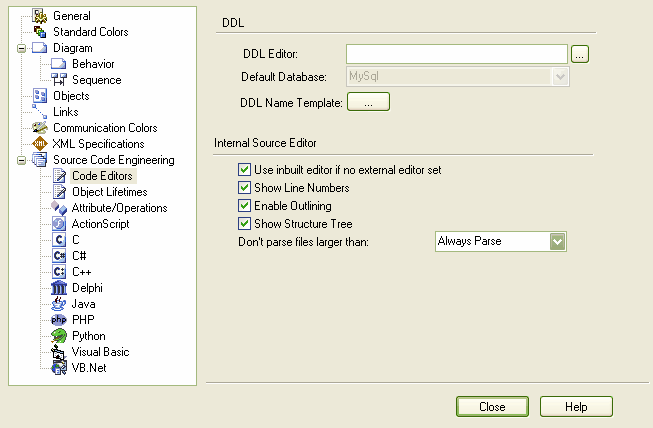 |
| 2. | Click on the DDL Name Template button. The DDL Name Template dialog displays, showing the default name templates.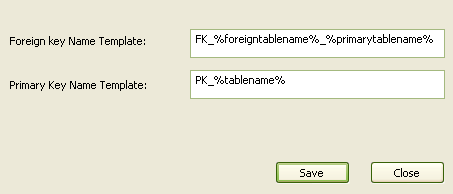 |
| 3. | Edit or replace the name template in the Foreign key Name Template field. |
| 4. | Click on the Save button.. |


