In Mode 2 Security, where a User Lock is required before any edit can occur, you can use the diagram or element context menu options Apply User Lock or Release User Lock.
Enterprise Architectapplies or releases the lock for the element, or for the diagram and any elements contained in the diagram.
In the Project Browser window, you can right-click on packages, diagrams and elements and select the Apply/Release User Lock menu option for the selected item. The following dialog displays.
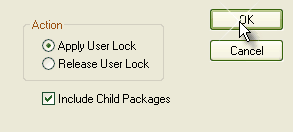
Select the appropriate radio button to apply or release a user lock on the selected item.
Note: For a package, you can elect to also lock all child packages at the same time. If any elements in the package tree are locked by other users, a list of elements that couldn't be locked displays at the end of the process.
See Also


