From time to time it might be necessary to examine or delete locks placed on elements by users. Enterprise Architect provides a function to view and manage active locks.
Delete a Lock
To view locks and, if necessary, delete them, follow the steps below:
| 1. | Select the Project | Security | Manage Locks menu option. The Active Locks dialog displays.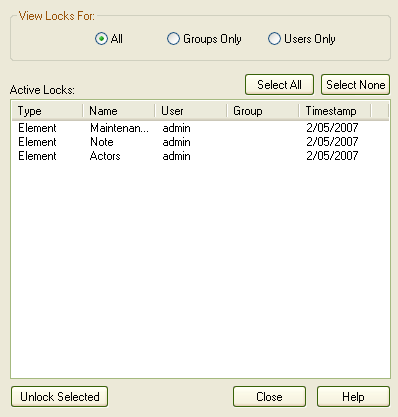 |
| 2. | In the View Locks For panel, click on the radio button for the type of lock to view: All, Groups Only or Users Only. Locks of the appropriate type are listed in the Active Locks panel. |
| 3. | To remove a lock, click on it and click on the Unlock Selected button. |
| 4. | When finished, click on the Close button to close the dialog. |
See Also


